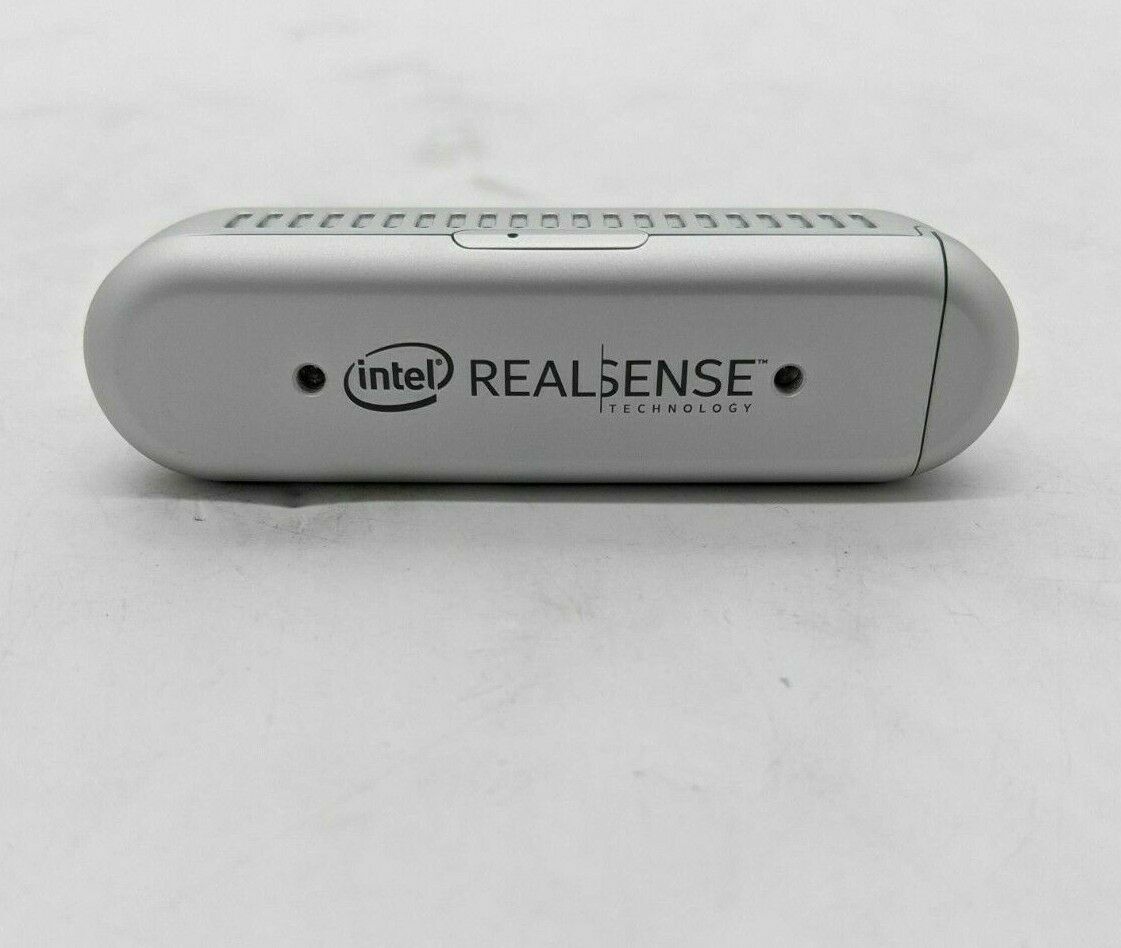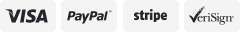-40%
Document Camera for Teaching, USB Webcam for Distance Learning, Video Conferenci
$ 26.39
- Description
- Size Guide
Description
THUSTAND Document camera for teaching, USB web camera for distance learning, high-definition visual video call document cameraCompact, lightweight and height-adjustable:
With a retractable arm and a high-quality cold-rolled steel base plate, it is easy to carry, and the total weight is 2.08 pounds (945 grams).
The unique structure of the multi-articulated arm and rotatable camera makes it possible to capture images and videos from various angles.
The system supports use with USB 2.0, no other drivers are required. It can be used with any compatible device in less than 1 minute.
Compatible with MAC OS X 10.7 and higher / Windows 7, 8, & 10 / Android 4.0 or higher / Linux 2.6.24 / Chrome OS 29.0.1547 / Ubuntu 10.04 or higher.
Camcorder requirements:
PC: Windows 10, 8, 7, Vista, XP (1.5GHz processor is recommended)
Mac: OS 10.12 and higher is recommended (compatible with Mac OSX 10.5 and higher), 512MB RAM (1GB recommended)
Powered USB port (USB 2.0 is recommended, compatible with USB 3.0/1.1)
Maximum shooting area:
11.70 inches x 16.53 inches (297×420mm) [16:9]
Minimum shooting area:
1.18inches (30mm)[4:3]
Plug and play:
It can be used with video conferencing and recording tools without the need for other drivers.
Compatible with popular video conferencing/recording tools: Google Meet, Skype, Microsoft Teams, Zoom, Mac FaceTime, native Windows Camera application, native Chromebook Camera application and Mac QuickTime player.
Manually fine-tune the focus function:
Make the image more real and clearer under low light conditions, better noise reduction, better color reproducibility, and eliminate distortion and delay to improve performance. The built-in microphone is unique. The focus lens can be adjusted in real time according to the distance of the person, zoom in and zoom out can be achieved in the near and far, and the macro can capture objects close to 3cm.
The THUSTAND HD USB camera is a cost-effective alternative to standard classroom document cameras or visualizers. This camera is easy to use and portable, and is very popular among teachers and students all over the world. Very suitable for classroom, office or personal use. By connecting a high-definition camera to a computer and a projector, you can share students’ works, books, experiments and pictures
Note: This camera is compatible with most third-party video software with UVC support in Windows, macOS, Chrome OS and Linux distributions.
Brief introduction of document camera function:
Wide-angle lens (support A3 and US Letter)
Built-in USB microphone
360 degree rotation
Manually fine-tune the focus function:Manual focus can be adjusted when it is not clear to avoid exposure caused by auto focus.
Default initial resolution 640x480
Compatible with PC, laptop, Mac
360 degree adjustable rotation:
With the THUSTAND web document camera, you only need to turn on your laptop to record video and record what you need. With the help of the camera and stand, you can rotate 360° up and down, left and right, and you can easily move the camera to any angle you need.
Webcam and document camera:
Used as a standard front-facing webcam for conference calls or online lectures, without the need to use pen and paper to present difficult solutions, and used as document camera when sharing important pages of books and displaying details of works Object.
The glass lens with a focal length of 3.6mm can provide a clearer image. Delay-free transmission, equipped with a 2 million pixel camera, can capture ultra-high-definition real-time images with high 1980x1080 pixels, real-time streaming full HD and up to 30 fps at high frame rate without delay, the arm and base are movable. The camera can also be removed.
Compatible with most video sharing platforms:
Therefore, the document camera is compatible with Zoom, Skype, Google Meet, Microsoft Teams, FaceTime, etc.!
You can start a video conference via doc cam through the following three steps:
Step 1: Plug in the computer. It will be automatically detected. No need to install drivers or other software.
Step 2: Launch the video sharing application of your choice.
Step 3: From the settings menu, change the camera source to "Stream Camera" and you can start using it.
Finally: the image resolution can be adjusted according to your needs.
Package Contents:
1* THUSTAND USB camera
1* Fixing plate
1* Support frame
1* Hexagonal bolts
2* Velcro
1* Fixing screws for the bot